AIの「個性」を調整
1. Temperatureとは?
AIに文章を書かせるとき、「創造性」や「ユニークさ」を調整できるパラメータが「Temperature(テンペラチャー)」です!
通常のLLMではゼロから2までの範囲で指定できます。2に近いほど独創的な回答になります。
💡 ポイント:
✅ Temperatureが低い(例:0.2) → 保守的で正確な回答
✅ Temperatureが高い(例:0.8) → 独創的で意外性のある回答
✅ 「AIの個性スイッチ」として使える!
Temperatureの設定方法
ChatGPT
ChatGPTのWebアプリ・デスクトップアプリでは、Temperatureの設定はできません。APIからは可能です。
Google AI Studio
AI Studioでは、右ペインで指定できます。
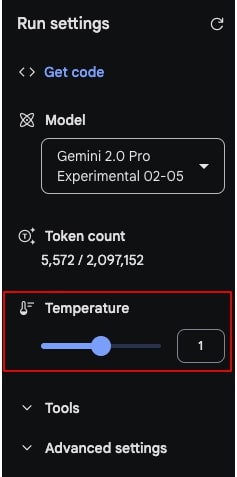
Claude
Webアプリでは、Temperatureの設定はできません。APIからは可能です。
2. Temperatureの違いを比較しよう!
同じプロンプトでも、Temperatureの設定によってAIの回答が変わります。
例:「未来の乗り物について書いて!」
🔵 Temperature 0.2(保守的で現実的)
🚗 「未来の乗り物は、電動自動車が主流になり、AIが自動運転を行うようになるでしょう。」
🟠 Temperature 0.8(独創的で意外性あり)
🚀 「未来の乗り物は、空を飛ぶホログラムカーで、月まで5分で行けるようになります!」
3. 実験してみよう!
次のプロンプトを使い、Temperatureを変えた場合の違いを考えてみましょう!
お題:「雨の日の楽しみ方を考えて!」
- Temperature 0.2(保守的な答え) → どんな内容になりそう?
- Temperature 0.8(独創的な答え) → どんな内容になりそう?
👉 あなたなら、どんな違いをつけますか? ノートに書いてみよう!
4. Temperatureの活用方法!
場面に応じて、Temperatureを使い分けると便利!
| 用途 | 適したTemperature設定 |
|---|---|
| 正確な情報が必要(ニュース・論文要約) | 0.2 – 0.3 |
| バランスよく自然な文章(ブログ・商品説明) | 0.5 – 0.7 |
| 創造的なアイデア(詩・物語の執筆) | 0.8 – 1.0 |
5. 自由にTemperatureを試してみよう!
次のテーマから1つ選び、Temperature 0.2と0.8の両方で文章を考えてみよう!
- 「AIが学校の先生だったら?」
- 「未来のスポーツを考えて!」
- 「100年後の日本はどうなっている?」
👉 Temperatureを変えて、違うタイプの答えを書いてみよう!
まとめ
✅ Temperatureは、AIの「創造性」を調整するパラメータ!
✅ 低いほど(0.2)→ 正確で保守的な回答
✅ 高いほど(0.8)→ 独創的でクリエイティブな回答
✅ 用途に応じて適切な値を選ぼう!
このテクニックを使えば、AIの出力をもっとコントロールできます!
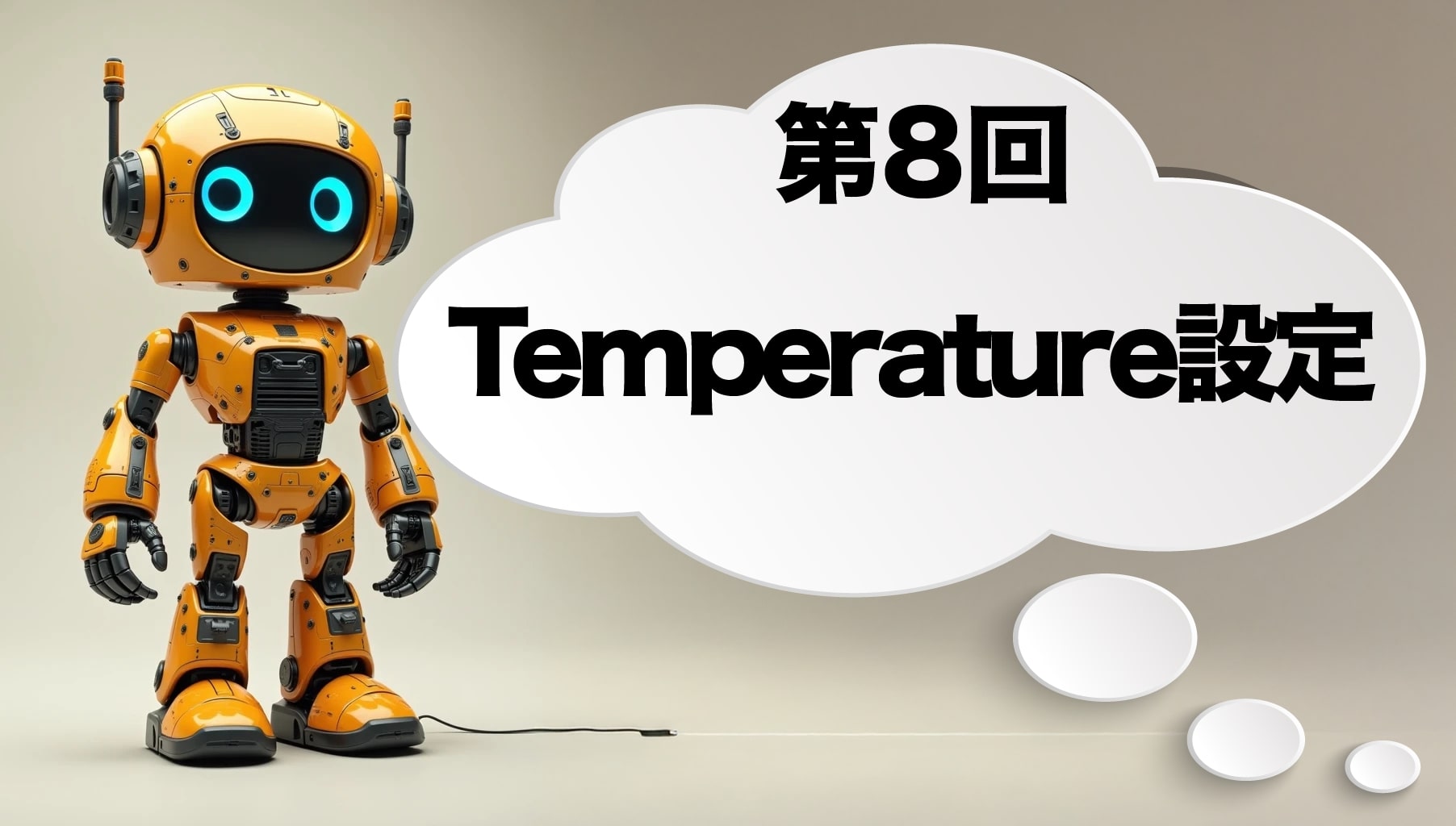


コメント